When I create my markdown files in Visual Studio Code for Hugo, I always get confused on the header properties,
---
title: "Create a user snippit in Visual Studio for Go Hugo"
description: "Create a user snippit in Visual Studio Code to fast track your Go Hugo file creation "
date: 2020-06-22T00:01:01+02:00
draft: true
---
so I created a simple user snippit for Visual Studio. This allows me to create a header and set the title, description and other properties by just typing Ctrl+Space. Below is my snippit for visual studio :
"File Header": {
"prefix": "header",
"description": "Output a file header with the file name and date",
"body": [
"---",
"title: \"The tile goes here\"",
"description: \"The description goes here\"",
"date: $CURRENT_YEAR-$CURRENT_MONTH-$CURRENT_DATE${T}00:01:01+02:00",
"draft: true",
"---"
]
}